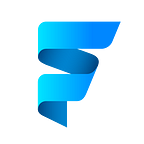How to contribute to TheFlutterWay’s YouTube channel
If you are familiar with flutter then maybe you heard of TheFlutterWay, It’s already one of the top flutter-focused channels, with over 100,000 subscribers. And our open-source community is just getting started. Today I will show you how you can contribute to the TheFlutterWay YouTube channel.
Right now we are looking for video contributions. This is a great way to apply many of the things you’ve learned while showing off your proficiency with certain tools.
Your video should walk through the process of building a project, while teaching specific technology concepts along the way. For example “Flutter E-commerce app with Firebase”, “Chat app UI using Flutter”, “Flutter Firebase Authentication using Provider”
Try to follow as many following principles as possible:
- You should host your project code on GitHub. Links to code should be included in the video’s description.
- For voiceover make sure the audio quality is good enough.
- You should remove any long pauses or mistakes during your editing process.
- Each section should be listed in the video’s description, along with a link to the specific time code in the video. (For example, adding “3:31” in the video description will link to that part of the video.)
- Make sure all text on screen is large enough that someone could read it on a mobile phone.
- Your instructions should be clear and simple enough for viewers who already have the specified prerequisite skills to be able to follow.
If you’re interested in creating YouTube video for the channel, e-mail theflutterway@gmail.com with your idea, detailed notes, or with a completed video.
Note that we are protective of the community members’ time, so we may have lots of constructive feedback or may not opt to publish your video. As video creators ourselves, we’ve made tons of videos that weren’t good enough to see the light of day.
Common Questions:
Can I submit speed code?
- Yes, But make sure speed code only for creating UI.
Should I show my face in the corner using a webcam?
- If you’re comfortable with this, then yes.
Do I need to use a specific operating system or IDE?
- You can use whatever tools you have on-hand and feel comfortable with.
Can I play music in the background?
- For speed code yes, otherwise recommend not playing music.
What resolution should I record at?
- As high a resolution (and frame rate) as possible. YouTube will offer viewers the opportunity to choose their own resolution on playback.
What about video duration?
- Minimum 10 minutes.
Again, send your ideas, notes, and finished videos to theflutterway@gmail.com
Also if you want app design from us, we can also help you on that.
Thanks for reading!